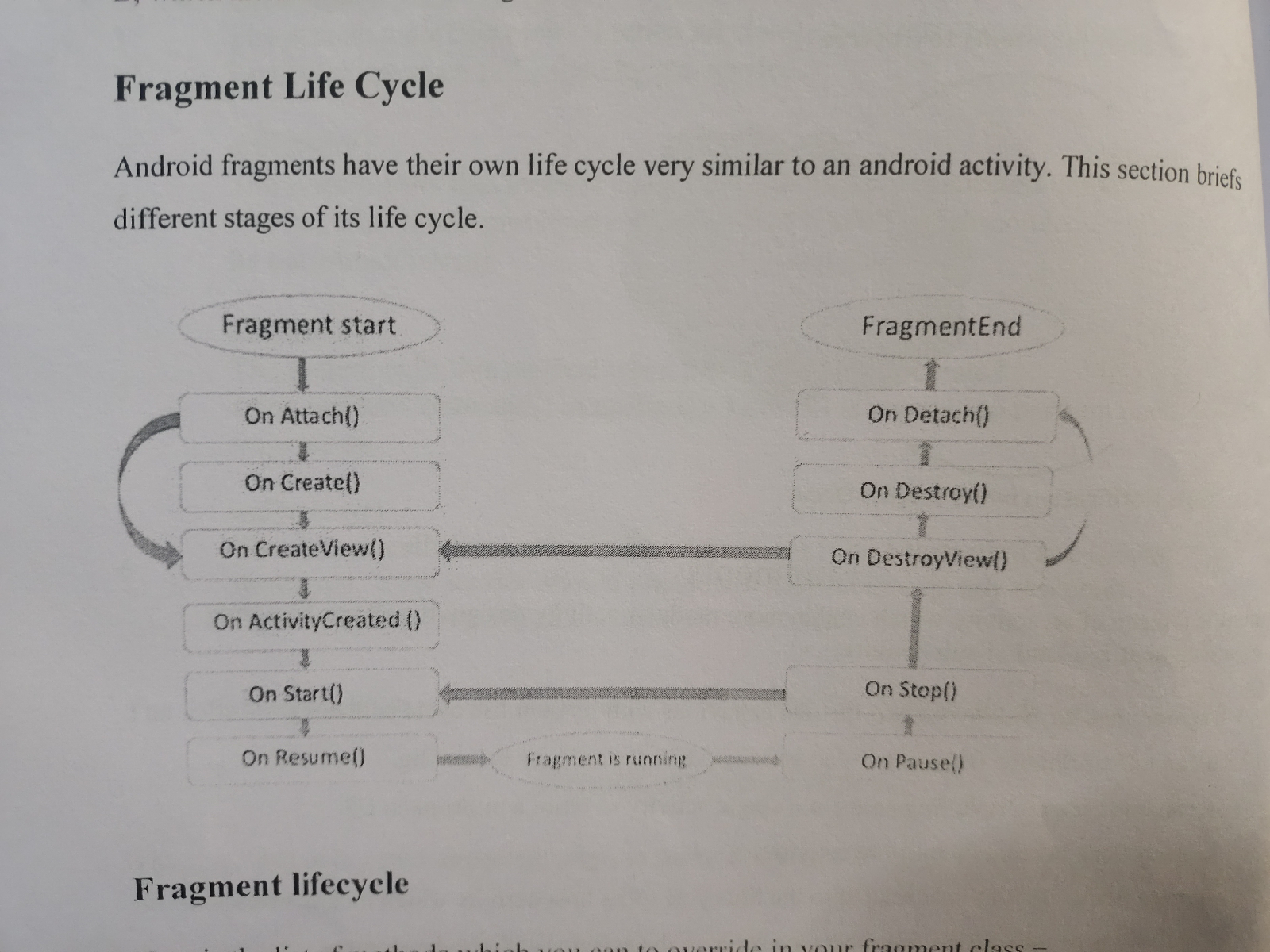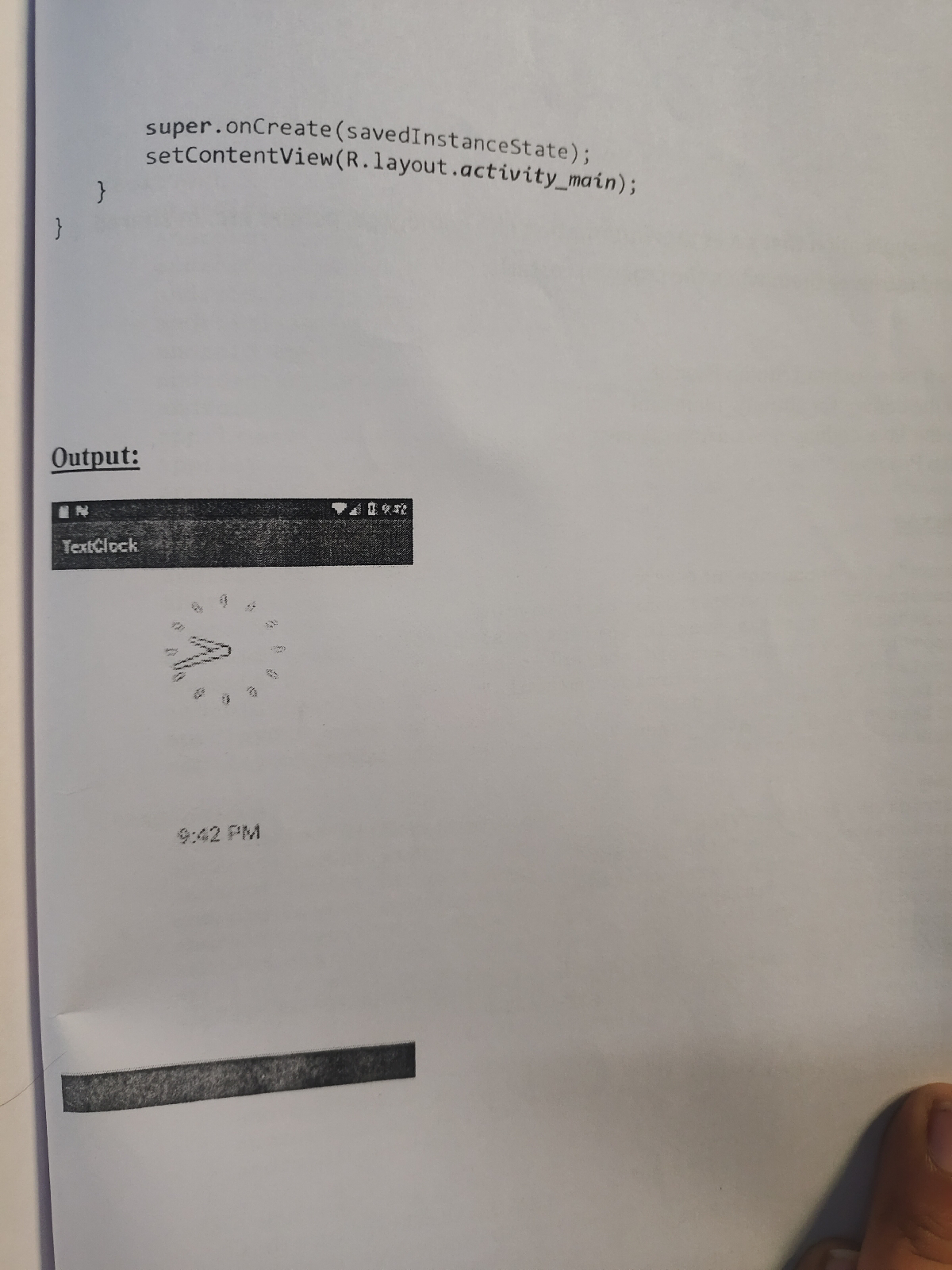layout, B) answer
In Android Studio, layouts define the structure and appearance of user interfaces in Android applications. They are XML files that specify the arrangement of UI elements such as buttons, text fields, and images. Layouts help create a consistent and responsive design for different screen sizes and orientations. Syntax in Android Studio refers to the rules and structure of the XML code used to define layouts. Key elements include: 1. **Root Element:** - Every layout file must have a root element that serves as the container for all other UI elements. Common root elements include `RelativeLayout`, `LinearLayout`, and `ConstraintLayout`. 2. **Attributes:** - Attributes are properties that define the behavior or appearance of UI elements. They are specified within the opening tag of each XML element and control aspects like width, height, text, and margins. 3. **Containers:** - Layouts often contain nested elements, forming a hierarchy. For example, a `...