emulator, display analog and digital clock
**Emulators in Application Development: Simplified Overview**
An emulator is a nifty tool that acts like a virtual copy of different devices or systems, aiding app developers in several crucial ways.
**1. Testing Everywhere:**
- Developers use emulators to test their apps on various devices and platforms without needing to own each physical device. It's like having a digital playground for testing.
**2. Cross-Platform Magic:**
- Emulators make it easier for developers to create apps that work on different operating systems and devices. They can write and test code once, then deploy it in multiple places.
**3. Bug Detective:**
- Think of emulators as Sherlock Holmes for apps. They help developers find and fix mistakes early in the process, preventing issues from sneaking into the final product.
**4. Saving Dollars:**
- Emulators are cost-effective. Developers don't have to buy every smartphone or tablet on the market; they can simulate them on a computer, saving a boatload of money.
**5. Speedy Development:**
- Emulators speed up the development process. Developers can quickly test changes and new features without the hassle of deploying on physical devices every time.
**6. Performance Preview:**
- Worried about how your app will perform in different scenarios? Emulators let you see it in action under various conditions, helping ensure optimal performance.
**7. Real-World Simulation:**
- Emulators simulate real-world situations, such as different network speeds or screen sizes, allowing developers to foresee and address potential issues.
**8. Compatibility Assurance:**
- They ensure that your app plays nice with different versions of software interfaces, making sure it stays compatible as things evolve.
**9. Security Checkpoint:**
- Emulators help test the security of your app by mimicking potential threats in a controlled setting, so developers can fortify their digital defenses.
**10. Early Safety Net:**
- Emulators support early testing, giving developers a safety net to catch and fix issues in the early stages of development.
In a nutshell, emulators are like a developer's Swiss army knife, making the app-building process smoother, more efficient, and less expensive. They create a digital playground where developers can test, tweak, and perfect their creations before releasing them into the wild world of devices.
To create an android application to display analog and digital clock.
Procedure:
1) Create Android Studio Project
2) Write the coding in activity_main.xml
3) Create the Relative Layout, Analog and Digital Clock View in activity_main.xml
4) Run the Program
Activity main.xml
<?xml version="1.0" encoding="utf-8"?>
xmlns:android="http://schemas.android.com/apk/res/android"
xmlns:app="http://schemas.android.com/apk/res-auto
<RelativeLayout
xmlns:tools="http://schemas.android.com/tools"
android:layout_width="match_parent"
android:layout_height="match_parent"
tools:context=".MainActivity">
<AnalogClock
android:layout_marginTop="20dp"
android:layout_marginLeft="120dp"
android:layout_width="wrap_content"
android:layout_height="wrap_content" />
<DigitalClock
android:layout_marginLeft="140dp"
android:textSize="25dp"
android:layout_marginTop="300dp"
android:layout_width="wrap_content"
android:layout_height="wrap_content" />
</RelativeLayout>
MainActivity.java
package com.example.textclock;
//import android.support.v7.app.AppCompatActivity; /
/import android.support.v7.app.AppCompatActivity; import android.os.Bundle;
import android.appcompat.app.AppCompatActivity;
public class MainActivity extends AppCompatActivity(
@Override
protected void onCreate(Bundle savedInstanceState)
super.onCreate(savedInstanceState); setContentView(R.layout.activity_main);
}
}
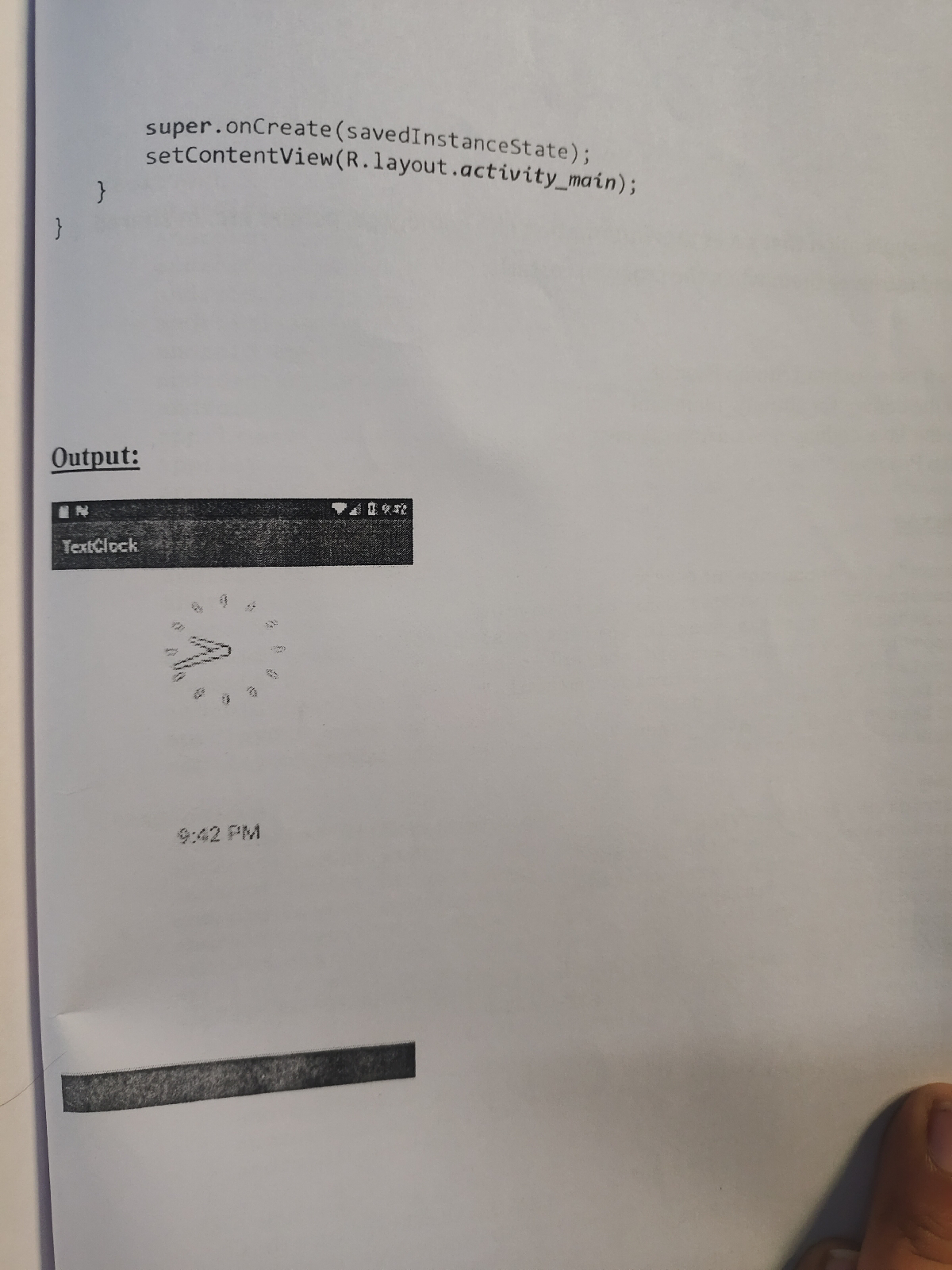

Comments
Post a Comment